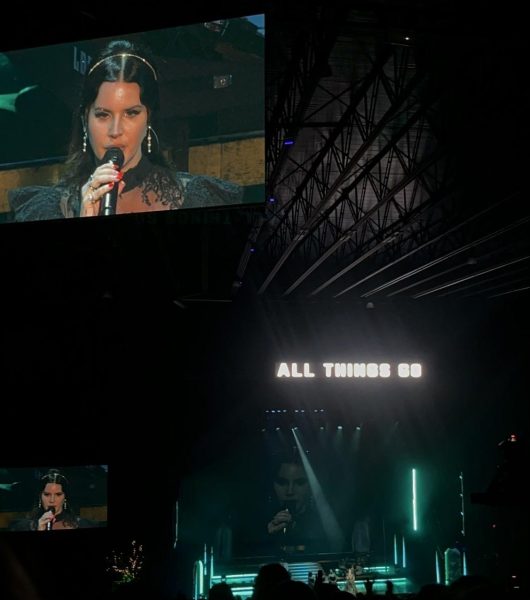FCPS introduces new SIS grade book system
Parents can now access students grades electronically
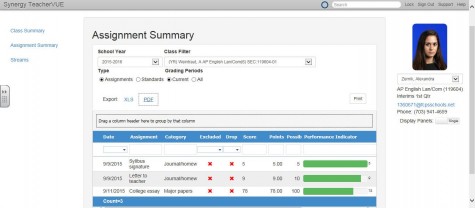
With the start of the new school year FCPS has initiated a new program to help students and parents stay informed on grades and class performance. The new grade book system is a county wide program run through SIS (student information system).
Available on the program will be students classwork grades, tests and quizzes as well as attendance records and homework. Also posted will be classes chosen for future years and the credits required for each class taken.
“It will help me to work harder in school knowing that my parents can access my grades whenever they want” Junior Tehya Moss said.
Many teachers have described the system as a way to make grades more transparent and hope that it will help students to stay on top of their grades because their parents will have access to grades constantly.
Not all teachers have adjusted to the system although the staff has attended training sessions to get comfortable with the site because it differs drastically from the old grade book system, IG Pro.
“Its not very user friendly” said English teacher Fusun Sulzbach but “I think the more that we play with it and the more we use it the better handle we will get.”
Although the system may be tedious to use in the beginning teachers and staff hope that the program will help to keep parents more involved in their child’s success in school and will help to motivate the students to stay on top of their work, as well as to reduce the amount of emails teachers get from parents regarding grades and class participation.
“Learning it will take some time,” said Sulzbach. “But there’s always a learning curve.”
This is a drastic change from prior years when parents were only given interims and occasional progress reports to show grades. But parents might have to be more open minded to grades that are temporary, because they can be changed.
“I like that I can constantly see my grades and stay updated on how my work affects my grades” said Junior Jeremiah Bethea. “This way I know where I stand and what work I need to improve upon.”
In order to use this system at home, there are a few steps to set up an account. In the letter which was sent home, there will be the parent’s first name, last name, and an access code. There is a link, shown on the page, which leads to the site where an account is made. After entering the parent’s first and last name with the access code. Then it presents a Terms and Conditions like page where they read and agree,or disagree. Finally you can create your account, like for any other program(name, email, password etc.).

Senior, Teagan Foti, has been a part of the A-Blast staff for 3 years. Her prior positions include being a News editor and staff writer. When she isn’t...