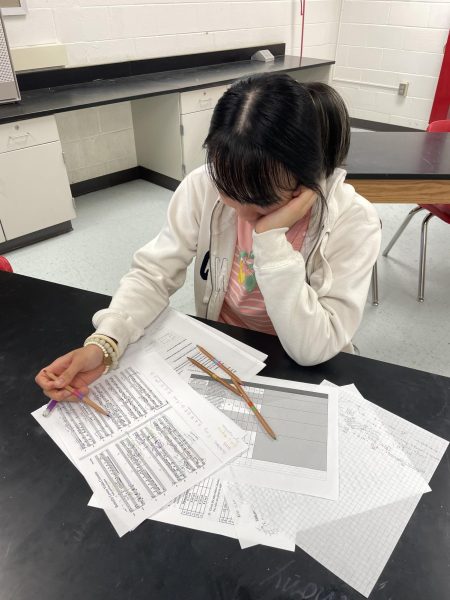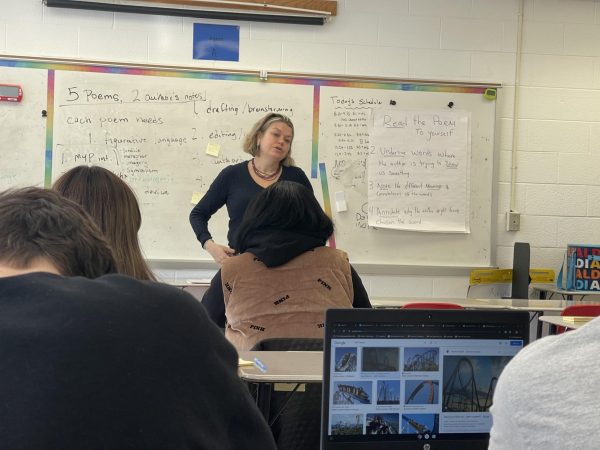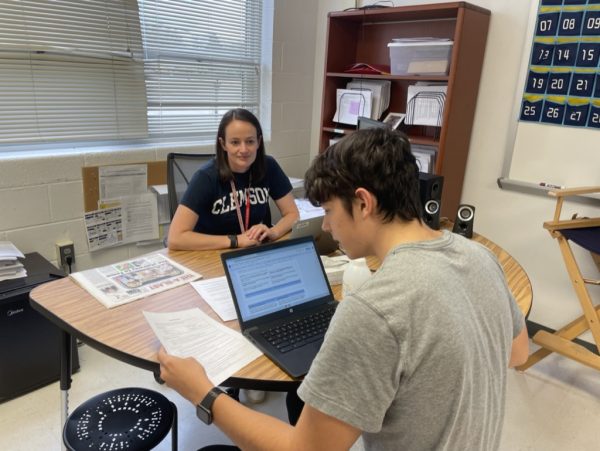Four ways to explore colleges from home
Seniors should start coming up with a list of colleges they want to apply to. Since many schools aren’t offering college visits, here are some resources to find out more about colleges. Although most colleges have virtual tours and info sessions on their websites, there are also a number of other tools out there to help you.
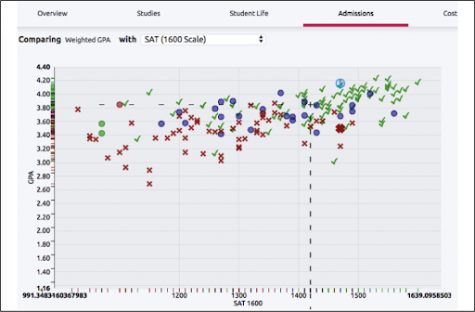
Naviance
For FCPS students, this can be accessed by logging into Blackboard and clicking on the Naviance Student module. From there, you can type in any college name and click on the Admissions tab to see how students from your school with similar GPAs and SAT scores fared in admissions. Although many schools have gone test-optional, this is still a helpful tool for those who had the chance to take the SAT.
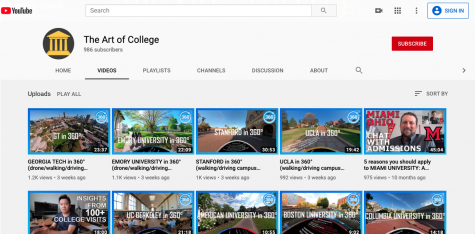
The Art of College
This YouTube channel has 360 videos of over 100 colleges. Each school is shown from a drone, walking, and driving view. Videos can be watched in 4K for a more realistic experience. Using the down button in the 360-degree view, prospective students can instantly see stats such as rankings, cost, deadlines and more.
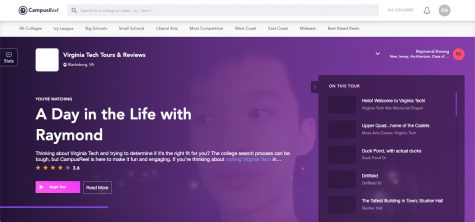
CampusReel
This website lets you watch student-generated videos from different colleges. This offers various student perspectives and allows for a more complete understanding. For example, for Virginia Tech, there are videos of five different student experiences, and virtual tours of dining halls, dorms and libraries.
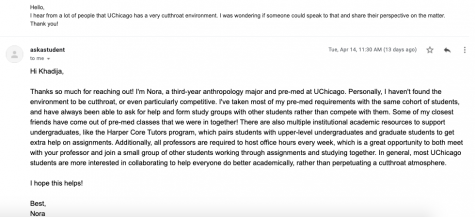
Ask A Student
Some colleges offer the opportunity to ask a question directly to an attending student. For example, students interested in the University of Chicago can email [email protected]. When I sent a question, I got a detailed response within 12 hours. Look at the admissions page on the websites of the colleges you’re interested in to see if you can find something similar.

Senior Khadija Ahmed is in her fourth year at The A-Blast. She has previously been a staff writer, Academics Editor and Managing Editor. In her free time,...