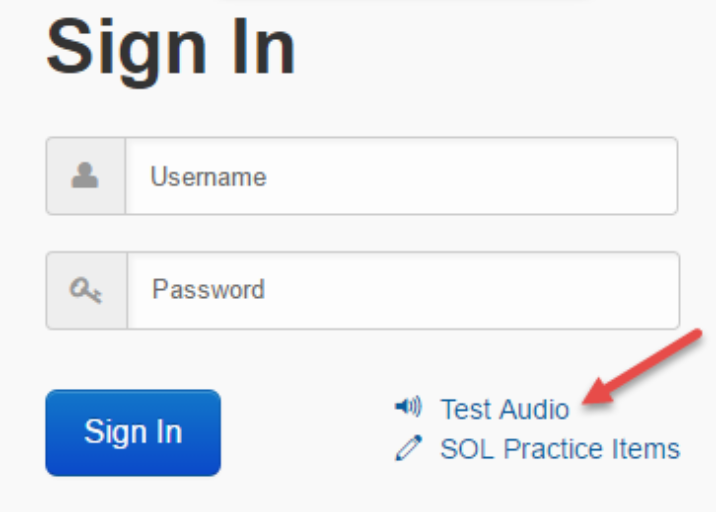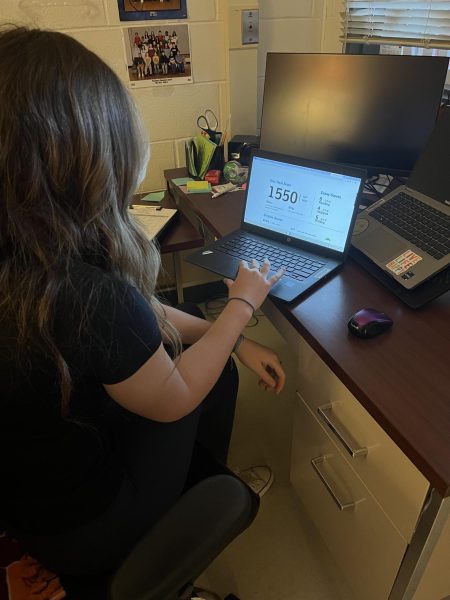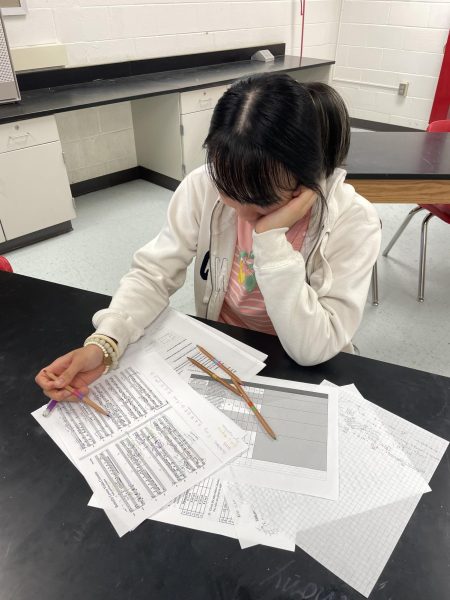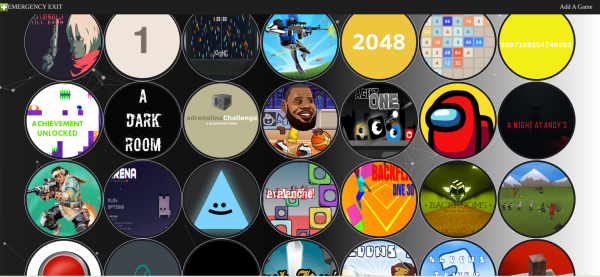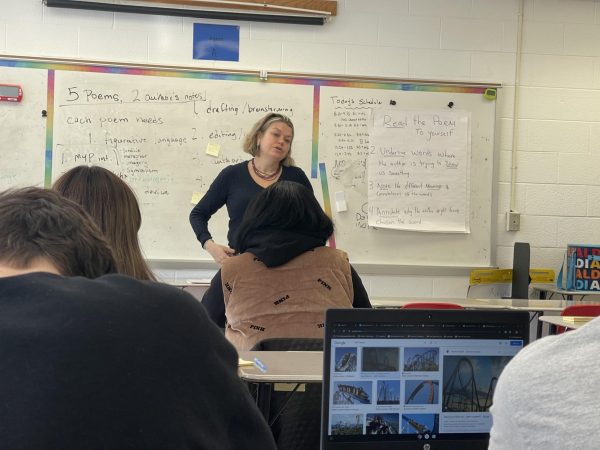SOL testing with laptops
Trial run for standardized testing laptops foreshadow possible problems in May
The new One-on-One laptop program has been integrated into and out of classroom settings. Students have been seen carrying around the laptops everywhere they go. As the standardized testing season approaches, these assigned laptops have found a new purpose.
Throughout the past week, juniors took their writing SOLs in various classrooms and computer labs throughout the school. Instead of solely using the desktop computers, many used their laptops instead.
“It was an opportunity to do a trial run for the SOL testing that will happen in May.,” AHS Technology Specialist Jennifer Cory said. “By having students complete the SOls in the computer labs, there was a backup computer available in case there were issues”
Since there will be no extra set of desktop computers for students testing in the main gym in May, this trial run would provide the school with an image of the issues that should be anticipated for in May.
This new way of testing is another benefit of personal school laptops. However, before being actually used in a testing situation, each laptop needs to be checked for compatibility with the TestNav software program that the state uses for SOLs. Many of AHS’ technology team has been going around classrooms to make sure that all student laptops are functioning correctly. However, to streamline this process, students can also check their laptops themselves by following a brief set of directions.
First, there should be no cracks or broken areas on the computer screen display. Students should also check for any malfunctioning keys on the keyboard. At the home screen desktop, there is a TestNav icon. Once the software launches, the “Test Audio” on the bottom right corner of the screen. Once clicked, there should be a sound to signify that the program is working correctly.
The last step to being prepared for the SOL test is to restart each of the computers. After these four steps, students will be prepared to take the SOL test on their laptops. They should also make sure that their laptops are fully charged before they take a SOL. If a laptop does not meet these standards and if there are any other imminent problems while going through these steps, students may be sent to room 20 to receive assistance.

Freshmen, Shyeim Campbell is a first year staff writer for The A-Blast. He is on the Freshmen football team and hopes to make JV. He likes to watch The...
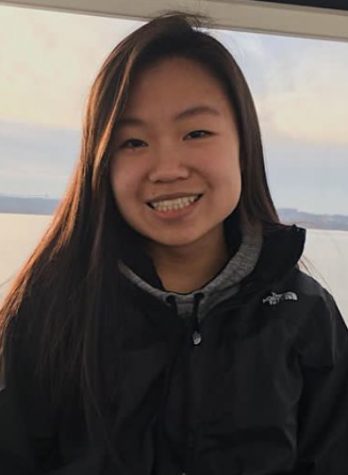
Senior Binqi Chen is the current Co Editor-in-Chief of The A-Blast. She has been on staff for four years and previously served as the In-Depth Editor as...